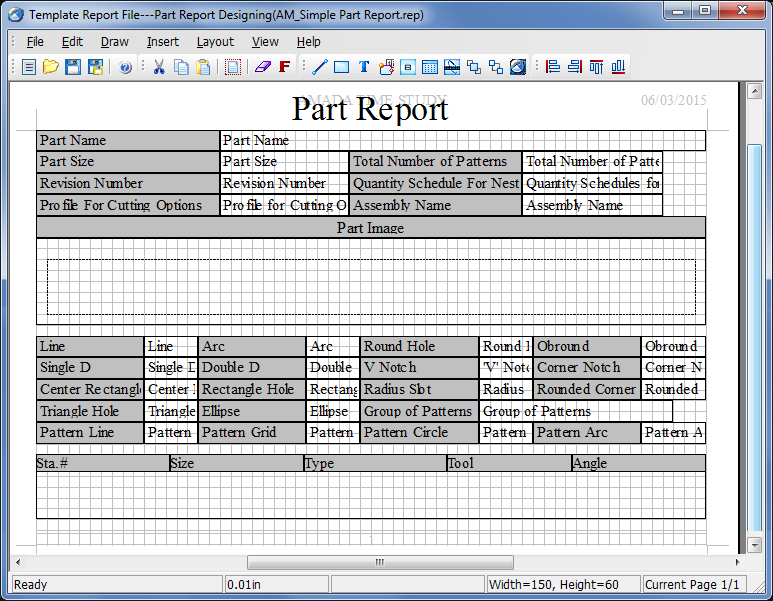
Template Report Design
The Template Report Design module is a tool for extracting information that is most important for you from the AP100US System. The TRD module simplifies the process of creating customized reports for parts, sheets, turrets, machines and bend processing.
See also Design Window, Menus & Working with Reports.
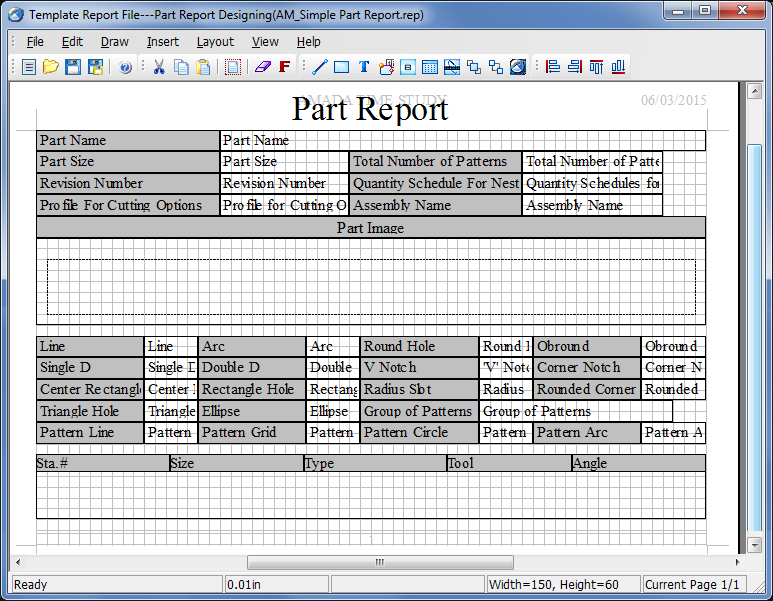
Starting the Template Report Design Module
![]()
To launch the module, click the Amada ![]() in
the upper left-hand corner to open the AP100US main menu. Then click the
Template Report Design button.
in
the upper left-hand corner to open the AP100US main menu. Then click the
Template Report Design button.
Notes:
1. You can also locate the TemplateReport.exe file in the main application directory where you originally installed AP100US and place a shortcut on your desktop for easy access.
2. You can run the Template Report Design module independently of AP100US when designing your reports. However, you can only print your reports using the printing options within the AP100US System.
Understanding Report Objects
Reports are composed of objects that you can manipulate. Objects may include graphic objects, text and data objects. You can place objects in your report using the options on the Draw menu or the Draw toolbar. See Draw Menu under Menus and Understanding Data Variables. |
|
Object |
Description |
Line |
A line is a graphic object or element. You can draw horizontal or vertical lines See Line under Draw Menu. |
Rectangle |
A rectangle is a graphic object. You can draw rectangles or squares. See Rectangle under Draw Menu. |
Text |
Text box or label objects allow you to add descriptive headings that explain the data that appears in the report See Text under Draw Menu. |
Data |
A data object, or field object, allows you to extract and display the information contained in a database field. See Data under Draw Menu and Understanding Data Variables. |
Bmp |
A Bmp control allows you to insert a bitmap (*.bmp) image into a report. See Bmp Control under Draw Menu. |
Table |
A table object allows you to present a specific set of data fields in a columnar format. See Table under Draw Menu. |
Picture |
A picture object allows you to add part, sheet, turret or bending images to your reports. See Picture under Draw Menu. |