
Active Support Pin

Inactive Support Pin
The Toggle Support Pins option in the Machine menu is available if you have a cutting machine and you have defined support pin information as described in Cutting Machine Setup.
Click for info on enabling Support Pins and Configuring Support Pins.
Active support pins appear in Sheet view as round circles with an X in the center. Inactive support pins appear within the work area as just the small X. To change the status of a support pin, select Toggle Support Pins from the Machine menu. Move into the work area and click the support pins you want to change.
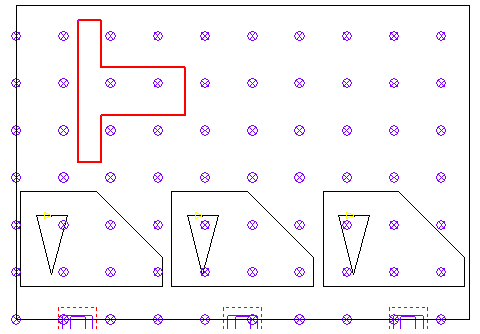
Notes:
To view the support pins, go to Preferences>Display Options and enable the Show Support Pins option by placing a check mark in the check box.
The changes are saved with the current sheet, but you may also want to save the changes with the machine file if you frequently use this setup.
If you want the setup sheet for the support pins to appear below the NC code setup sheet, make sure to enable Show Support Pins in NC Code in the Preferences > Cutting Options window.