 The Common Tool option
allows the user to manually sequence patterns that share the same tool.
Common Tool sequences these patterns using an optimized tool path, depending
on the sequence direction and the defined path width.
The Common Tool option
allows the user to manually sequence patterns that share the same tool.
Common Tool sequences these patterns using an optimized tool path, depending
on the sequence direction and the defined path width.  The Common Tool option
allows the user to manually sequence patterns that share the same tool.
Common Tool sequences these patterns using an optimized tool path, depending
on the sequence direction and the defined path width.
The Common Tool option
allows the user to manually sequence patterns that share the same tool.
Common Tool sequences these patterns using an optimized tool path, depending
on the sequence direction and the defined path width.
Sequence the first pattern using a tool before using the Common Tool option. Select Add from the Punch Sequence menu and then select a pattern having this tool that is located in the area of the sheet where you want to start the sequencing for it.
Once the first pattern is chosen, select Common Tool. The system begins sequencing the patterns that use that tool. Press <Escape> to cancel auto-sequencing.
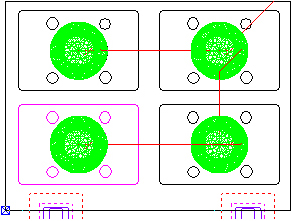
Notes:
Common Tool selects all sheet patterns that share the same tool. If you are using Start Subroutines, Common Tool sequences only the remaining patterns on the current part that share the same tool. If you use Common Tool within a grid, only patterns that use the same tool are sequenced. See Macros.
For combination systems, you cannot use Common Tool for patterns that are designated as cutting patterns.