 The Add option allows
the user to sequence punching patterns manually. To sequence the patterns
in any order, select Add and then select patterns for sequencing
by clicking the patterns.
The Add option allows
the user to sequence punching patterns manually. To sequence the patterns
in any order, select Add and then select patterns for sequencing
by clicking the patterns. The Add option allows
the user to sequence punching patterns manually. To sequence the patterns
in any order, select Add and then select patterns for sequencing
by clicking the patterns.
The Add option allows
the user to sequence punching patterns manually. To sequence the patterns
in any order, select Add and then select patterns for sequencing
by clicking the patterns.
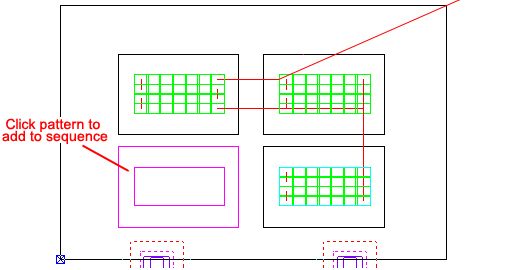
For nibbled patterns, click the point on the pattern where you want to start punching. As patterns are selected, the tool hits appear in the sequenced pattern color. A warning displays if you select a pattern without a tool assignment.
Notes:
The Add option remains active until you select another command.
The last pattern added to the sequence appears in a different color than the previous patterns. This helps to determine where sequencing stopped when the entire sequence is viewed. To include patterns, use the Insert option. To delete a hit that is in the wrong place, use the Remove option.