![]() The Insert option
allows patterns that were omitted from the punch sequence to be added.
Select Insert and click the pattern in the sequence that should
follow the pattern(s) to be inserted and then click the pattern to be
inserted. It may be necessary to View
Punch Sequence, in order to confirm the order patterns are punched
in the sequence.
The Insert option
allows patterns that were omitted from the punch sequence to be added.
Select Insert and click the pattern in the sequence that should
follow the pattern(s) to be inserted and then click the pattern to be
inserted. It may be necessary to View
Punch Sequence, in order to confirm the order patterns are punched
in the sequence.
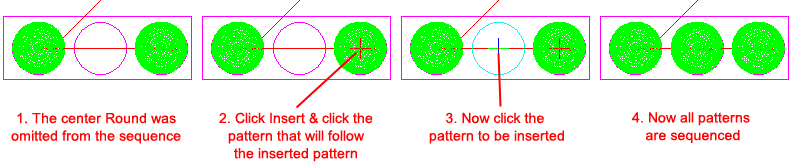
Notes: The Insert option remains active until you select another command. A check mark appears next to the option in the menu to indicate that it is active.
This option doesn't function when the patterns are laid out with the Edit>Pattern Line/Grid/Circle/Arc options.
![]() The Remove option
allows patterns to be eliminated from the sequence. Select Remove
and then click the pattern to be removed.
The Remove option
allows patterns to be eliminated from the sequence. Select Remove
and then click the pattern to be removed.
Note: Once a pattern is removed, it can be inserted somewhere else in either the punching or cutting sequence.