![]()
When a part is being bended, excess material around the bend area may cause a conflict. This option places a round radius on the inside of a corner that eliminates excess material from key areas. The lines are trimmed to the ends of the radius and the system will assign the designated relief tool to that pattern when the part or sheet are tooled.
Example: Round Line Corner
On a notched geometry consisting of lines, apply a 0.50 round to the inside of the corner as a bend relief. If necessary, open the Turret window and check to ensure that a 0.50 round tool has been designated as a relief tool.
Select the Bend Relief option, then select the first line that forms the inside corner and then the second line. The round tool will be automatically applied to the inside corner and the lines are trimmed to match the radius.
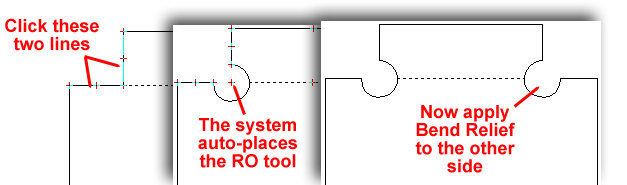
A very large Bend Relief tool was used here for visual effect
Notes: Bend Relief is only available for punching and combination systems. Designate a tool in the turret as a relief tool, which will automatically be used as a relief tool on corners. For more info on how to designate a tool as the relief tool, see Station Tool Information Window .
The corner
must consist of two line patterns. Bend Relief cannot be used on Corner
Notch or V-Notch patterns. If a notch was made using one of these options,
it must be exploded into individual lines. See Group
Pattern Notches and Explode Pattern.