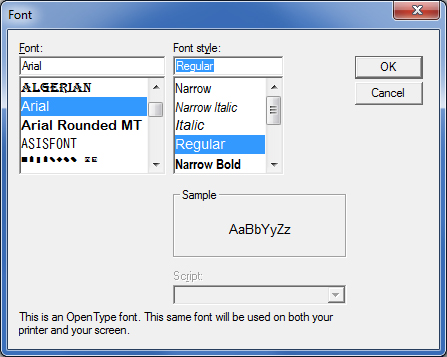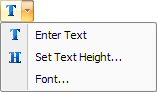
Text Options
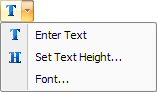
The options in the Text pull-down menu allow a text remark to be placed anywhere on a part or sheet.
The system will convert the text as placed on a part or sheet to individual lines and arc patterns that can be etched. It is best to choose a style for the text by clicking on the Set Text Height and Font options, before using the Enter Text option.
Type up to 80 characters, including spaces, for the text. To cancel the operation press <Esc> or move the cursor out of the work area. To copy a previous entry, press <F3>.
When Enter Text is selected, move the cursor into the work area and type in the text in the Text dialog as shown here -
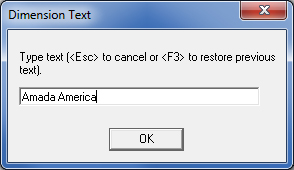
When the text has been typed in, click OK to confirm and then move the cursor into the work area. The cursor becomes an X and the text is represented by a blue bounding box, as shown here -
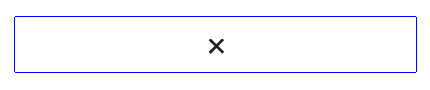
Place the text box anywhere on the sheet or part. Right-click to toggle the box to 0, 90, 180 or 270 degrees. Left-click to place the text.
Note: When Enable All Popup Dialogs in Preferences>Color and Style Parameters is disabled, text and values are entered in the Output from at bottom.
This option allows the size of the text to be specified.
When selected, the system allows a size for the text to be entered in the Height dialog. Key in a value, and then click OK to confirm. The user may then select Font from the pull-down menu to specify the font style, or go directly to Enter Text to type in the text and then place it on the part/sheet.
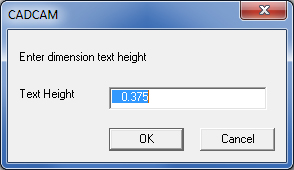
Note: When Enable All Popup Dialogs in Preferences>Color and Style Parameters is enabled, a value-entry dialog will display.
The Font option allows the typeface and style to be selected. When Font is selected, the Font dialog box displays. Select a TrueType font and then a style. When selections have been made, click OK. Modifications remain in effect until another font or style is chosen.
Note: Using complicated True Type fonts can add a lot of extra geometry, etching time and code. By default the program will automatically choose a Simplex font when scribing and etching unless the user checks this option OFF in Preferences>Default.