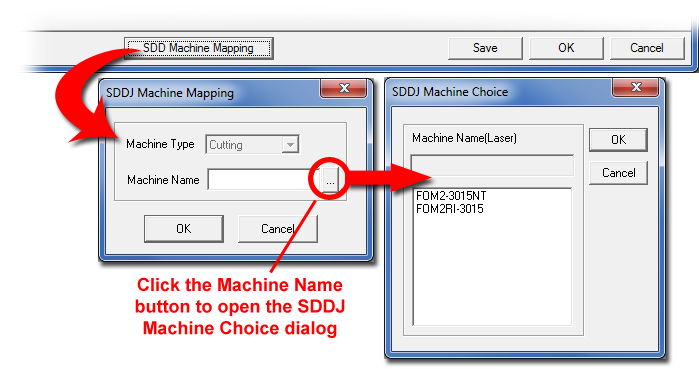
SDD Options
SDD Options only appears on the File menu if you have installed the SDD (or SDDJ) Client/Server interface. (SDD is an acronym for Sheet-Metal Database on Demand.) The option loads the SDD Client interface, importing *.IGA file data from an SDD server system.
Note: The option is only available for AP100US Premium users. Ask your sales consultant for more information.
Note: When a Special Tool is saved to SDD, it is saved in CR/BR/Forming/Marking/IT output into SDD instead of as a special tool.
SDDJ Mapping
From any Machine Info panel, the user may initiate SDDJ mapping, as shown
in this image -
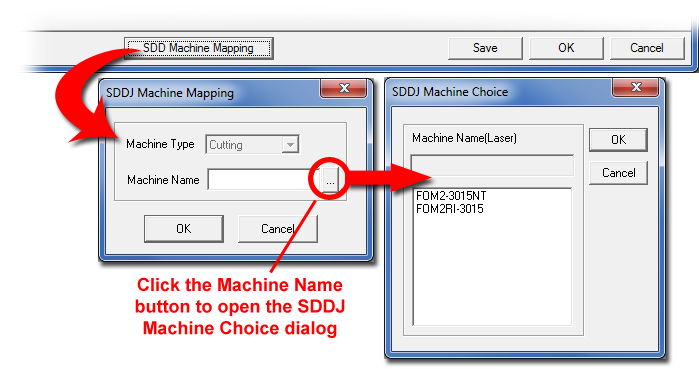
See also:
| SDD NC File | |
|
|