![]() To save material on a large sheet with only a few nested parts, click
the Fit Sheet to Parts icon. So
doing automatically fits the sheet to the layout and overall size of the
nested parts as shown here in the image on the right -
To save material on a large sheet with only a few nested parts, click
the Fit Sheet to Parts icon. So
doing automatically fits the sheet to the layout and overall size of the
nested parts as shown here in the image on the right -
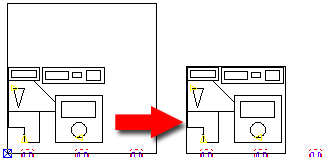
When adjusting the sheet size, the program takes into consideration the sheet margin settings as configured in the Machine Setting>Sheet Layout Info panel.
If needed the clamps can be readjusted to the new sheet size in the Machine Setting>Description panel.
Note: If there is only one large part on a sheet, after resizing is completed the program will not add a sequence to the perimeter of the part if that perimeter is shared with the edge of the sheet.