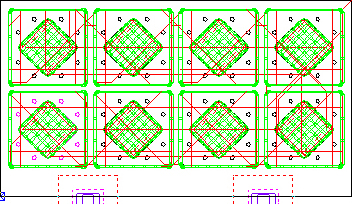Auto
Sequence
 The Auto Sequence
option on the Punch Sequence menu instructs the system to
select the sequence for patterns assigned punching tools. The option is
completely user-definable; you can regulate the auto-sequence results
by using the Sequence Features
and Sequence Info options.
The Auto Sequence
option on the Punch Sequence menu instructs the system to
select the sequence for patterns assigned punching tools. The option is
completely user-definable; you can regulate the auto-sequence results
by using the Sequence Features
and Sequence Info options.
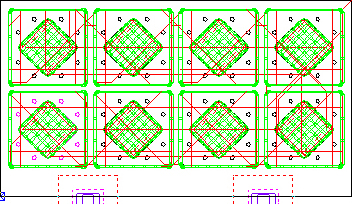
Each machine is unique. Make sure that you have
created material files and defined your Punching, Sequence Info, and Sequence
Feature options. When the system auto-sequences the sheet, it attempts
to use an optimized and intelligent path according to user settings. Modify
the tool order using the options in the Sequence Features menu. For auto-punch
sequencing, the system ignores all patterns without tools and all patterns
assigned cutting as a tool.
Notes:
If the part coincides with the sheet in both
X, Y coordination, but smaller, the system will assign tools and add sequence
to all outside boundaries of the part as usual.
If the part boundary and sheet boundary totally
coincide with each other, the system will assign tools to the outside
boundary of the part, but when auto sequencing, the system will not sequence
the part edge which coincides with the sheet.
If part X length or Y length matches the sheet
X length or Y length and part boundary is the same as the sheet boundary
in the Y direction, the system will not add sequence to the part boundary,
which overlaps with the sheet.
 The Auto Sequence
option on the Punch Sequence menu instructs the system to
select the sequence for patterns assigned punching tools. The option is
completely user-definable; you can regulate the auto-sequence results
by using the Sequence Features
and Sequence Info options.
The Auto Sequence
option on the Punch Sequence menu instructs the system to
select the sequence for patterns assigned punching tools. The option is
completely user-definable; you can regulate the auto-sequence results
by using the Sequence Features
and Sequence Info options.