The user can design and then align macro patterns as flanges. First define a set of patterns as a macro, rotate the macro to any angle, and then connect the flange to a part using the step and snap techniques. The illustration below outlines the process of using rotated macros to create flanges:

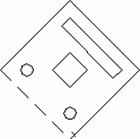

Define the macro.
Rotate 45 degrees
Rotate 45 degrees


Rotating a macro can make designing a flange at an angle easier.
Define the smaller flange as a macro. Measure from the edge to determine the position of the macro origin. Define the setback using the stepping method.

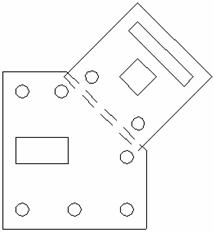
Move the corner of the small flange to the corner snap point of the large flange.
Rotate the macro.