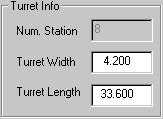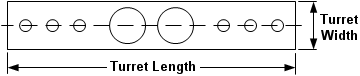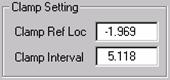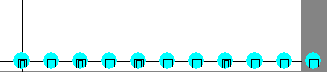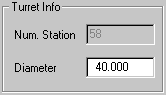
The stations in a round turret configuration are aligned relative from the Origin Axis and Origin Angle. The Origin Axis is measured from the center point of the turret to the center point of the station. The Origin Angle is measured relative from the zero angle of the turret to the center point of the station. It is also important to specify the Diameter, as this affects the station sizes relative to the overall size of the turret. The system will update the value in the Num. Station field (Number of Stations) as stations are added or removed from the turret.