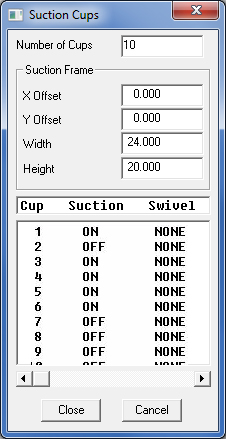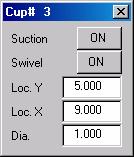If your machine driver supports
the use of suction cups for the removal of parts, you must specify
the parameters for them. Select Suction Cups from
the Machine menu to open the Suction Cups window. See Cup#
Window. |
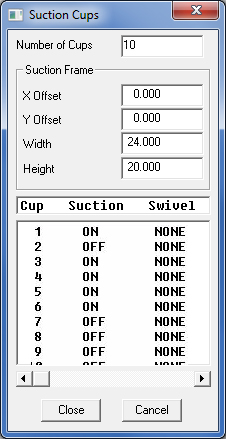
|
Option |
Description |
Number of Cups |
Type the number of available
suction cups. |
Suction Frame |
Specify the parameters of
the frame in this panel. |
X Offset |
This value is reserved for
future system features. The value should be 0 (zero). |
Y Offset |
This value is reserved for
future system features. The value should be 0 (zero). |
Width |
Type a width for the frame. |
Height |
Type a height for the frame. |
Note: |
The Cup, Suction, Swivel,
X, Y and Dia (Diameter) columns list the settings for each suction
cup. Use the scroll bars to navigate through the columns. (See
Cup# Window.) |
Cup
Number Dialog
To modify an individual suction
cup, click its line to open the Cup# dialog. See Suction
Cups Window. The actual cup number appears in the title bar. |
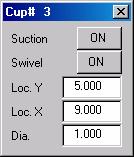
|
Option |
Description |
Suction |
The Suction button is a toggle.
If suction is on, click the button until ON displays. If suction
is off, click the button until OFF displays. |
Swivel |
The Swivel button is a toggle.
If a swivel is present and active, click the button until ON displays.
If a swivel is present but inactive, click the button until OFF
displays. If no swivel exists, click the button until NONE displays. |
Loc. X |
Type the X location for the
selected cup. The value references from the lower left table corner. |
Loc. Y |
Type the Y location for the
selected cup. The value references from the lower left table corner. |
Dia. |
Type a value for the diameter
of the selected cup. |
Make sure to define the information
for each cup. You can use the scroll bars to view the values,
or click the line of any individual cup in the Suction Cups dialog.
You will see each cup appear in the work area as you define its
location. Click the Close button in the Suction Cups dialog
when the information is correct.
|
Note: You
can save suction cup information with an individual sheet or save
it with your default machine file. |