![]() Use this option to select a part on a sheet that has multiple parts. When
a part has been selected it becomes active and the part boundaries change
to a pink color. Select Part View
to edit the part separately. To arrange/rotate parts on a sheet, the CADCAM
program must be in Sheet View.
Use this option to select a part on a sheet that has multiple parts. When
a part has been selected it becomes active and the part boundaries change
to a pink color. Select Part View
to edit the part separately. To arrange/rotate parts on a sheet, the CADCAM
program must be in Sheet View.
To quickly toggle between Part and Sheet views, just hit <F5> on the keyboard.
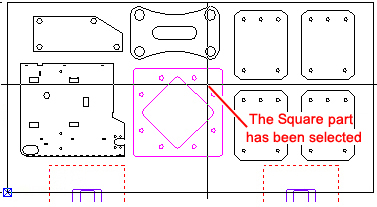
After loading multiple parts onto a sheet, the parts may be stacked in the bottom left corner, which is the default origin or 0X, 0Y reference point.