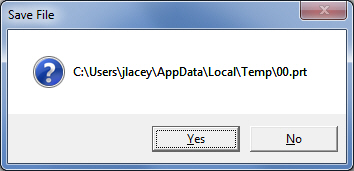
Select Save to save the changes made to an open file that was previously saved. See Save As for saving a copy of an existing file, or for saving a completely new file.
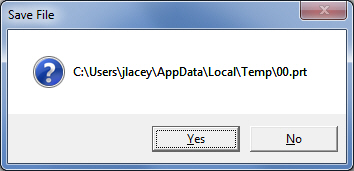
Once you have saved the file under a file name, the system prompts you to confirm the file name and path whenever you subsequently use the Save option:
Click Yes to save the file under its assigned name, or click No to cancel.
Directories of Saved NC Files
When NC code is generated and saved various files (such as .xml, part.jpg and sheet.jpg) are saved to the Reports folder at the root level of the AP100US installed folder (C:\AP100US\...). NC and SY2 files that are generated are still saved to the NC Files folder. Sheet Wizard files also follow this rule.