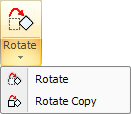
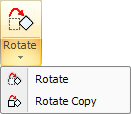
The Rotate option allows the user to rotate patterns defined as a macro around the macro origin to any angle. Position the rotated macro by clicking or entering coordinates in the Coordinates panel. Rotate the macro around the origin as many times as necessary. The system recalls the 0° position of the macro until you define a new macro.
Before rotating the macro, set the macro origin near one of the corners of the macro box or at the center of the part. The macro box will follow the crosshair as the cursor is moved in a circular motion. Easily rotate the macro by specifying an angle. To lock the angle, type the value and press <A>. Press <Enter> or click the left mouse button to accept the new position.
In the image the macro will rotate 90 degrees around the origin point. To return the macro to its original placement enter <X0Y0>, which is the location relative to the origin point.
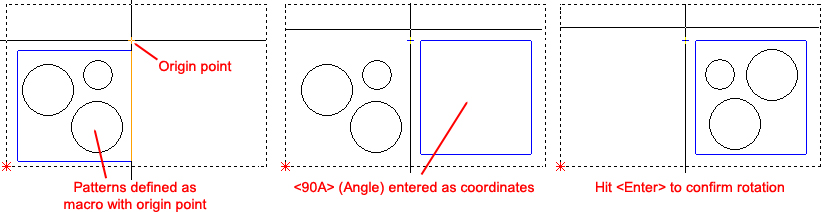
Notes: The tool assignments and sequencing are lost when rotating a macro.