There are seven panels in the
Preferences window:
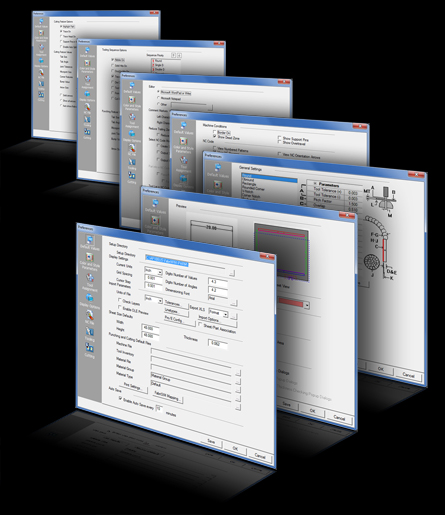
The number of panels that display vary
depending upon the machine that is loaded.
Preferences
The Preferences option in the File menu allows you to specify the default machine file, tool inventory and material files, sheet size and thickness, auto-tool assignment parameters and system colors. You can define the display settings and tooling (punching) and cutting default values. Access the options in each panel by clicking the corresponding icon in the navigation bar along the left side of the window.
There are seven panels in the Preferences window:
|
The number of panels that display vary |