![]()
The Copy option allows the user to duplicate an entire macro anywhere within the work area, and in any quantity.
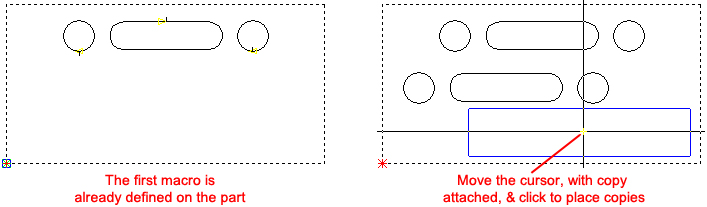
To copy a macro, the original macro must be defined with an origin. Select Copy and as the cursor is moved into the work area, the macro follows the crosshair as it is moved. The intersection of the crosshair is at the center of the macro origin. To place the copy, type in coordinates in the Coordinates panel, click with the mouse, or define a step value.
Notes: This option duplicates patterns and tool assignments, but not any sequencing and remains active until another command is selected.
As the crosshair with copy attached is moved, <Enter> may be pressed to place copies.
If there is more that one macro on a part, the most recently defined macro will be attached to the cursor when Copy is used.