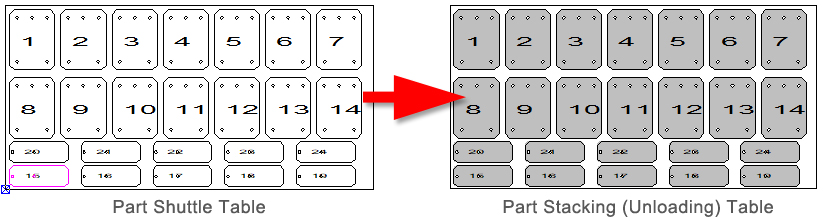Select View from the submenu while Sheet mode (Sheet View) is active to check the unloading sequence. The system will redraw the screen and you can determine if the parts are being unloaded correctly.
The current unloading sequence can only be viewed when the part removal operation has been finalized, and the NC and SY2 files have been generated (see Cut Sequence>NC for more info).
This button may be clicked at any time to open the Auto-Simulator to view previously saved part removal operations.