![]() If Show Cutting Direction
in the Preferences>Display Options
panel has been disabled, use View Cutting Direction to refresh the display
and view the cutting direction. When this is done the cutting sequence
will be hidden and the part will appear as shown here -
If Show Cutting Direction
in the Preferences>Display Options
panel has been disabled, use View Cutting Direction to refresh the display
and view the cutting direction. When this is done the cutting sequence
will be hidden and the part will appear as shown here -
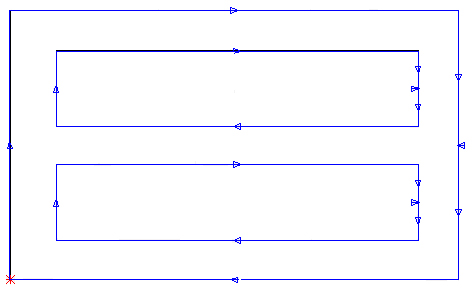
Arrows indicate cutting direction