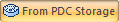The tool mode selection options instruct the system to select tools in a specific inventory, tools in the turret, or designate the cutting head as a tool. If you plan to use automatic tool selection, the system selects tools only from the specified location.

To assign tools using the Tool Inventory, select From Tool Inventory on the Tool menu. When this option is selected, the system examines the turret first, then the Tool Inventory. Use this option as the default if you have a standard turret setup.
For more info on assigning tools from the Tool Inventory and the Turret.

To assign tools installed in the turret, select From Turret on the Tool menu. Tools must already be in the turret before selecting this option. Select Turret Info… from the Machine menu to ensure that the current turret setup contains tools.
For punching tool assignment, From Turret is set as default, but if there’s no tool in the turret, from Tool Inventory will be used instead.
For more info on assigning tools from the Tool Inventory and the Turret.

For combination machines, the From Cutting option is compatible with the From Turret and From Tool Inventory options. To designate the cutting head as a tool, select From Cutting on the Tool menu. The system will cut any pattern that it cannot punch with a single hit.
ATC / PDC Storage
When the ATC or PDC Storage drivers are in use, these ATC and PDC Storage option button will also appear.