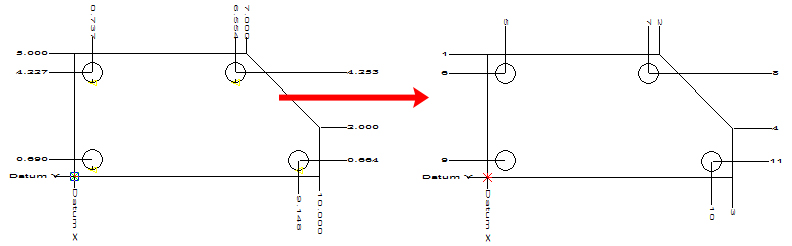![]() The Toggle Dimensions
option provides a numbered key for a FabriVISION inspection report. The
command indexes the dimensions in the order of their placement. The first
dimension is indexed as “1”, the second as “2”, the third as “3”, etc.
The Toggle Dimensions
option provides a numbered key for a FabriVISION inspection report. The
command indexes the dimensions in the order of their placement. The first
dimension is indexed as “1”, the second as “2”, the third as “3”, etc.
Notes: To return to the actual dimensions instead of the index numbers, select Redraw Dimensions.
To print or plot the index numbers, select the Index option in the Dimensions section of the Print Template Style>Print Settings dialog.