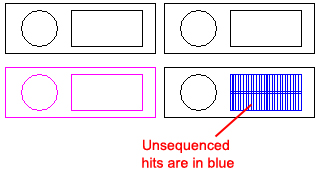To view tool hits without suspending sequencing, select View Tool
Hits from the Punch Sequence menu.
To view tool hits without suspending sequencing, select View Tool
Hits from the Punch Sequence menu. To view tool hits without suspending sequencing, select View Tool
Hits from the Punch Sequence menu.
To view tool hits without suspending sequencing, select View Tool
Hits from the Punch Sequence menu.
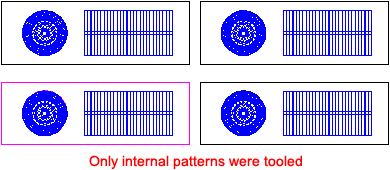
Note: The appearance of the tool hits is dependent on whether you have selected Solid Hits or Outline Hits from the Punch Sequence menu. With Solid Hits, punched hits appear solid and cut patterns display as outlines. You can use this identify which patterns are punched or cut. Patterns without tools do not appear.
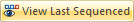 If you want to view the
last sequenced tool (or cutting) path, select View Last Sequenced
from the menu. The last tool (or cutting) path sequenced displays in red
and remains in red if the zoom or pan options are used. This option is
also available for Cutting.
If you want to view the
last sequenced tool (or cutting) path, select View Last Sequenced
from the menu. The last tool (or cutting) path sequenced displays in red
and remains in red if the zoom or pan options are used. This option is
also available for Cutting.
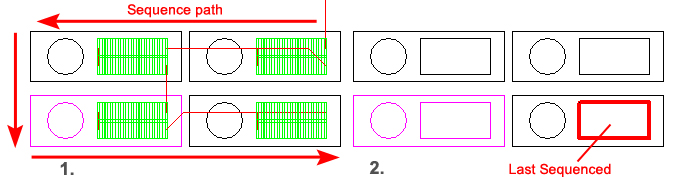
1. Patterns sequenced 2. Same patterns showing Last Sequenced
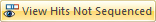 To determine which tools
are assigned to patterns but are not yet sequenced, select View Tool
Hits Not Sequenced. Tools not sequenced appear in the Tool Hit/Cutting
Direction color specified in the Preferences>Color
Parameters window (blue is default).
To determine which tools
are assigned to patterns but are not yet sequenced, select View Tool
Hits Not Sequenced. Tools not sequenced appear in the Tool Hit/Cutting
Direction color specified in the Preferences>Color
Parameters window (blue is default).