![]() Click the Tower Inventory icon to open the Tower Inventory window, which
lists read-only info on the current material in the tower. This option
functions with newer Amada material towers such as the AMS 3015 CLT and
ASR 3015N TK.
Click the Tower Inventory icon to open the Tower Inventory window, which
lists read-only info on the current material in the tower. This option
functions with newer Amada material towers such as the AMS 3015 CLT and
ASR 3015N TK.
Data updated in the Material Library appears here. If the quantity of a sheet drops to zero, that row will be dropped from the view.
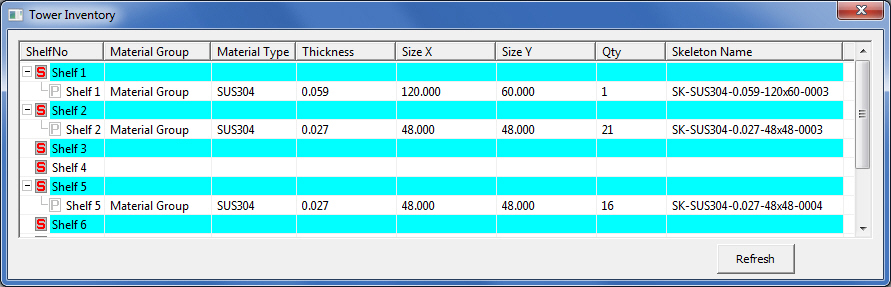
Click Refresh to update the view