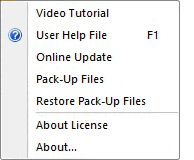
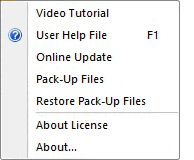
Use the Help menu to access the Help file, instructional Video Tutorials, Pack-Up files and Restore Pack-Up files. Also find Licence info.
|
|
Video Tutorial |
Click this link to access the online AP100US interactive video tutorial interface. If the program does not detect an Internet connection, this command will open the Video Tutorial interface stored in the AP100US installed folder.
|
User Help File |
Click or hit <F1> to open the comprehensive online AP100US Help File in HTML format, which contains the latest updates and new enhancements. If the program does not detect an Internet connection, this command will open the Help File stored in the AP100US installed folder.
|
Online Update |
Access the latest online updates for the AP100US program. Internet connection required.
|
Pack-Up Files |
Select this option and the software will ZIP up all files associated with the active AP100US session so they can be emailed to the Support Center.
When the zip file has been created in the AP100US installed folder, the dialog shown here displays -
The user may then click the Auto Send to Support button, or email the file manually to the email address indicated in the dialog. To access the zip file directly, click the Show in Folder button. To close out the dialog click OK. Note: When zipping up files, AP100US auto-assigns a date-stamp to the name, such as "Newsheet_2017-11-2-13-7-6.zip," that reflects the moment that the files were "packed up."
|
Restore Pack-Up Files |
The files saved to the C:\AP100US\SupportFiles folder by using the Pack-Up Files option can be accessed by the user to restore a project in the event of a system failure, or these files can be shared. Click on the Restore Pack-Up Files option to open the SupportFiles folder. The program will open the Copy File window, allowing the user to select which files to restore. Click Select All to allow all files from a job to be re-opened in the CADCAM program.
|
About License |
Click to open a dialog showing License
Type, Product Info, License Key, Customer ID # and expiration
date / time. The user may also click Go
to License Manager to open the end user License Manager. |
About... |
Information about product version.
|