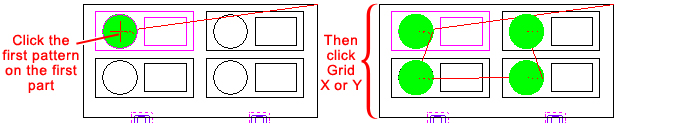Start Subroutines
 Once a grid of parts is
created, select Start Subroutines and click a pattern in
the first part to add to the subroutine sequence. Once the pattern is
selected, choose either Grid
X or Grid Y to repeat the sequence across the remaining parts in the
grid. Selecting multiple patterns in the part is permitted.
Once a grid of parts is
created, select Start Subroutines and click a pattern in
the first part to add to the subroutine sequence. Once the pattern is
selected, choose either Grid
X or Grid Y to repeat the sequence across the remaining parts in the
grid. Selecting multiple patterns in the part is permitted.
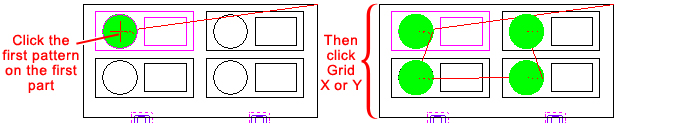
When
Grid X or Y has been selected, the user may hit View
Sequence, in order to see the subroutine sequence alone drawn out.
When
the subroutine sequence is satisfactory, hit Auto
Sequence to sequence ALL patterns (including subroutines) on ALL parts
in the grid.
 Once a grid of parts is
created, select Start Subroutines and click a pattern in
the first part to add to the subroutine sequence. Once the pattern is
selected, choose either Grid
X or Grid Y to repeat the sequence across the remaining parts in the
grid. Selecting multiple patterns in the part is permitted.
Once a grid of parts is
created, select Start Subroutines and click a pattern in
the first part to add to the subroutine sequence. Once the pattern is
selected, choose either Grid
X or Grid Y to repeat the sequence across the remaining parts in the
grid. Selecting multiple patterns in the part is permitted.