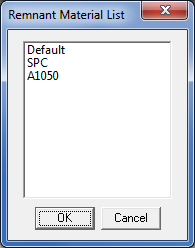![]()
The Sequence Remnant option allows you to create a remnant sheet that you can store in the Material Inventory for nesting. Combination, Cutting and Punching machines are all capable of creating remnants.
The value you type in the Remnant Offset text box determines the distance between the right-most edge of the parts on the sheet and the start of the actual remnant. The default offset value is 0.5, but you can enter a new value, which becomes the default.
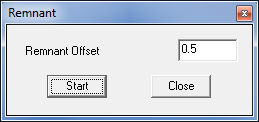
Notes:
You must select a tool and designate it for remnant punching before you can use the Sequence Remnant option.
Click the Start button after you define the remnant to cut or punch the sheet from bottom to top. The system opens the Remnant Material List window so you can add the remnant to the Material Inventory.
Move the pointer onto the material type listed in the window for the current sheet and click the left mouse button to select it. Click OK to add the remnant to the Material Inventory. Click Cancel if you do not want to add the remnant to the Material Inventory.