

The Scale Macro option allows the user to modify the size of a macro by specifying a ratio. The patterns scale in relation to the origin.
For example, to double the size of the macro (including patterns), type in <2>. To reduce the size of the macro 50%, type in <0.5> or 1/2.
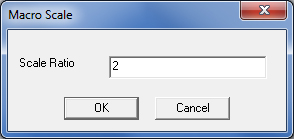
Notes: If a macro is scaled, any previous tool assignments and sequencing are reset.
Macro patterns scale in relation to the macro origin. If the origin is placed some distance away from the macro, the result is that the surrounding space is also scaled with the patterns.
You can use the basic calculator functions hen you type the ratio (+, -, * and *). If your calculations are more complex, press <C> to activate the Dynamic Calculator.