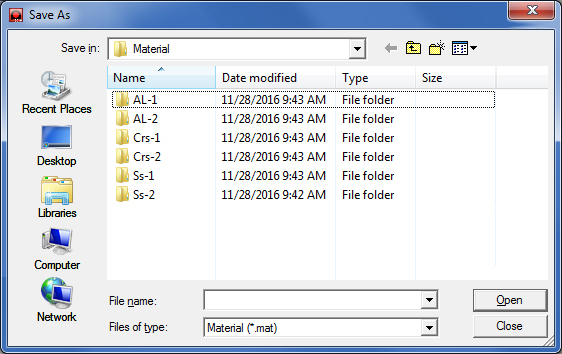
To save the modifications made to a material file, click the Save Material button in the System Setting>Material submenu.
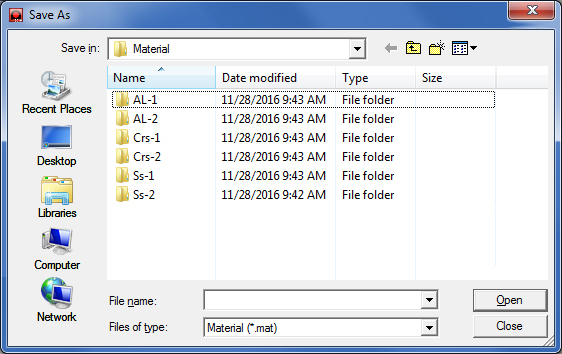
When the standard Save As dialog box opens, type a name in the File name: text box, and then click the Save button. The system automatically adds the file name extension of *.mat (material).
Notes:
1. If you use Save Material from the Machine menu, the Save As dialog box appears. Type a name in the File name: text box and select Save.
2. If you chose Cancel in the Select Material File dialog box, the system uses the current machine defaults saved with the machine file. The material file window displays the Using current machine defaults message in the title bar.
3. Use the Save option in the material file window to save the changes made to the currently open material file under the same name.
4. Use the Save As option in the material file window to open the Save As dialog box and to save the currently open material file under a new name.