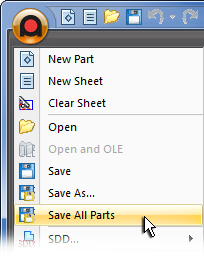
The Save All Parts option (active only in Sheet View) allows the user to save all parts on a sheet with one click.
When a sheet with parts is open in the AP100US work area, on the Amada "A" menu click the Save All Parts option.
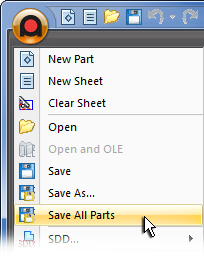
The Basic Function
1) On this sheet one part was loaded and copied three times. The highlighted part was set at an angle of 10 degrees. When Save All Parts was clicked, the Save File dialog appeared and shows two parts - The DEMO1 part on the first line (Angle 0.0) represents the three parts that were unchanged. The DEMO1-2 part has been created by the system for the only part that was modified (Angle set to 10.0).
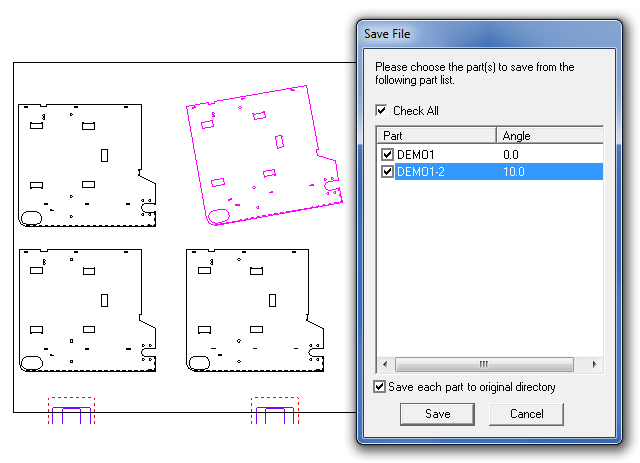
When a part is selected in
the Save File dialog
that same part will be highlighted in the work area
When Save is selected in the Save File dialog, the parts are saved to the PARTS folder in the AP100US default installation directory. Notice that the time stamp of DEMO-1 was updated, even though the part was not modified. DEMO1-2 was modified and so the system has created and saved a separate copy of the part.
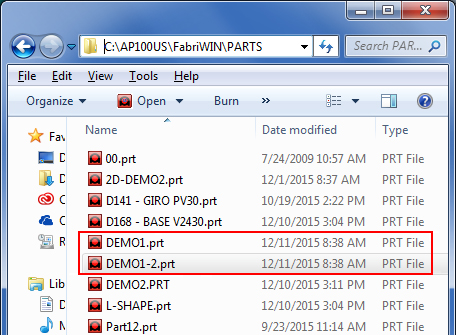
When the Open File window is opened, we can see that the DEMO1-2 part was saved with the angle of 10 degrees.
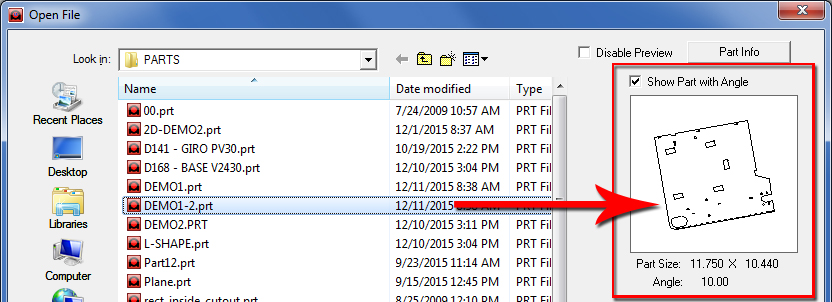
2) In this example, the T-SHAPE part was set at an angle to accommodate placement on the sheet. The checkbox has been left ON, to allow the user to save a copy of this part with an angle of -90. Plane-1 and Plane-2 were also angled for placement; however, their checkboxes have been switched OFF, so separate copies of these parts will NOT be saved.
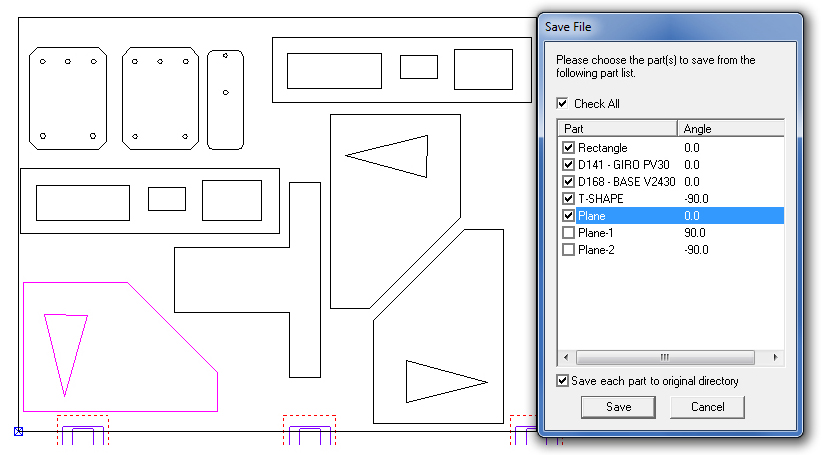
Check
ON "Save each part to original directory"
to allow parts to be saved to their original directories.
With box checked OFF parts will save to default directory.
Note: Patterns may also be deleted or added to parts.
Directories of Saved NC Files
When NC code is generated and saved various files (such as .xml, part.jpg and sheet.jpg) are saved to the Reports folder at the root level of the AP100US installed folder (C:\AP100US\...). NC and SY2 files that are generated are still saved to the NC Files folder. Sheet Wizard files also follow this rule.