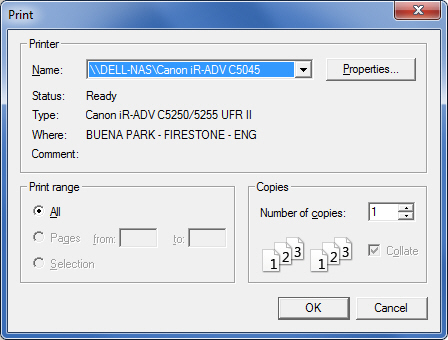
The printing options in AP100US allow hard copy and .pdf reference report printouts to be produced.
Choose to directly print just the active view as described below, or print from a default or custom-formatted template.
To directly print the current PART or SHEET View, select Print Standard Style from the File menu or click on the Print Standard Style icon. The program will open the Print dialog shown here -
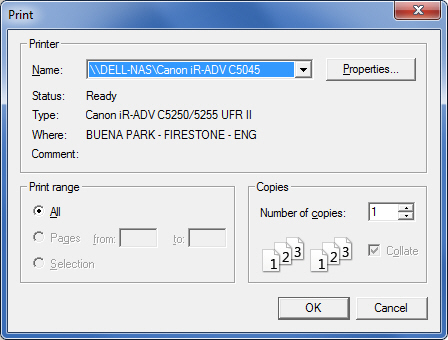
The options available in the Name drop-down will vary from system to system. In the image above, the Adobe PDF format has been selected, but the report may also be printed on paper.
Note: You must install your printer or plotter drivers before you can print or plot parts, and connect the appropriate printing device. For a plotter, you must specify the paper size and the pens. Please refer to your Windows documentation for more information.