If your machine has support pins, click the Place Support Pins button to specify and display the locations for the support pins on the table in Sheet view. When you finish specifying your support pin information, click OK to close the Support Pin Placement dialog.
Click for info on enabling Support Pins and for Toggling pins ON/OFF.
In order to check if a part may tilt, the system will calculate the center of gravity of the part and compare that to the location and number of support pins holding the part. If the part is likely to tilt because it is poorly supported by pins, it will be highlighted in RED, as shown in the illustration. (The bottom row of parts is correctly supported.)
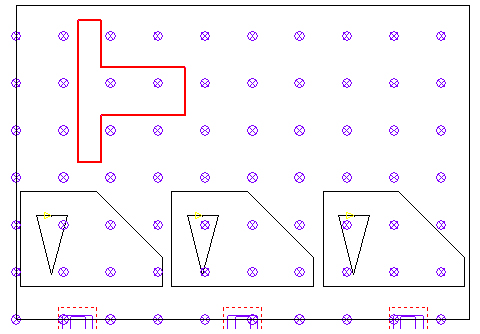
Note: If you want a setup sheet for the support pins to display below the NC code setup sheet, make sure that Support Pins in NC Code option in the Cutting Panel of the Preferences window has a check mark. The information will be included after the code.
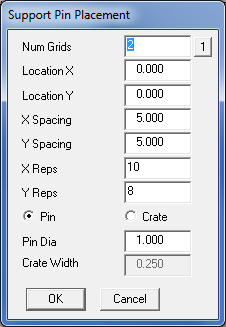
Option
Description
Num Grids
If your machine has one grid of pins, type 1 and press <Tab> to move to the next field. If your machine has two grids of pins, type 2 and press <Tab> to move to the next field.
Num Grids Button
If you enter 2 in the Num Grids text box, click the button to the right to display the settings for the next grid. Type the information requested for each of the settings for the second grid.
Location X
The X location of the first pin. The value references from the lower left sheet corner.
Location Y
The Y location of the first pin. The value references from the lower left sheet corner.
X Spacing
Type the X spacing for the grid.
Y Spacing
Type the Y spacing for the grid.
X Reps
Type the number of pins in the X direction.
Y Reps
Type the number of pins in the Y direction.
Pin
Select Pin if you have a pin-type table. Make sure to specify the diameter value in the Pin Diameter (Pin Dia) text box.
Crate
Select Crate if you have a crate table. Make sure to specify the width of the crate plates in the Crate Width text box. The supports will display as a series of rectangles in Sheet view.
Pin Dia
Type the diameter for the pin.
Crate Width
Type the width for the crate plates.