When you manually assign tools, the system allows you to assign from the turret or from the PDC. When you select Assign from the Tool menu, the Manual Tool Assignment window appears.
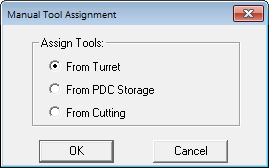
Option
Description
Assign Tools
From Turret
If you want to assign a tool from the turret, select From Turret, and then click OK. The Tool Inventory window displays all the tools in the turret.
From PDC Storage
If you want to assign a tool from the PDC, select From PDC Storage, and then click OK. The Tool Inventory window displays all the tools in the PDC.
Note: Whether you select From Turret or From PDC Storage, you would still assign the tools as if for a punching machine.
From Cutting
If you want to assign a tool from Cutting, select From Cutting, and then click OK.
Note: This option may or may not appear depending upon the driver currently loaded.