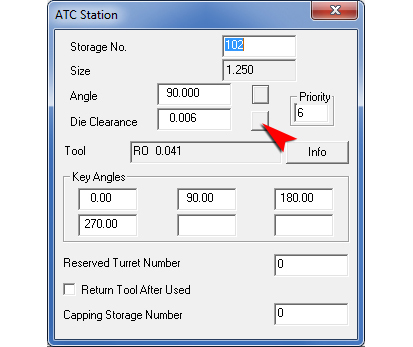
Storage No.
The station number located in the PDC.
Size
The station size of the tool the system will load into the PDC station.
Angle
The angle of the tool position in the PDC. The angle must be transferred to the turret station when the tool is loaded. The button to the right of the Angle field allows you to adjust the angle of the tool in the PDC at all possible angles.
Die Clearance
The Die Clearance field is the actual die clearance that is loaded into the PDC. Up to four die clearances are allowed per tool (for ATC only two are allowed), so specify which die clearance to load by clicking the toggle button.
Note: With the ATC machine and Tool Storage unit, only two die clearances are allowed.
Tool
The Tool field will display the tool type and dimensions of the tool. (See Adding a Tool to the PDC.)
Info Button
Click the Info button to open the Station Tool Information mini-window.
Key Angles
The Key Angles fields contain the possible keyed angles for the PDC Station. These are the actual keyed angles of the PDC Storage station.
Reserved Turret Number
The Reserved Turret Number field allows you to specify a turret station in which to load the PDC Tool. If you type a station number in this field, the system always places this tool in the specified turret station when the tool is moved from the PDC to the turret. Otherwise, the system will place the tool in any open turret station of the correct size.
Note: Make sure that the size of the turret station equals that of the current PDC station when you assign a reserved turret number. If there is a mismatch, an error prompt displays in the message window.
Return Tool After Used
Enable this option if you want AP100US to return this tool to the PDC immediately after it is used. If the option remains unchecked, the system will not remove the tool from the turret until an alternate tool needs to occupy the turret station.
Note: If you use this feature, make sure to specify a Capping Tool to load into the turret station after the current tool is returned to the PDC Storage.
Capping Storage Number
The Capping Storage Number is the PDC Storage number used to replace this tool when it is returned to the PDC. The number you type in the field must be a valid storage number and must equal the size and Reserved Station Number of the PDC Storage station for the tool to be returned.