Double-clicking any station in the List view opens the Station dialog, which has two additional fields for PDC and ATC information: PDC (or ATC) Station and Fixed Station.
Note: These instructions also apply to the ATC Storage when an Amada Acies machine is in use.
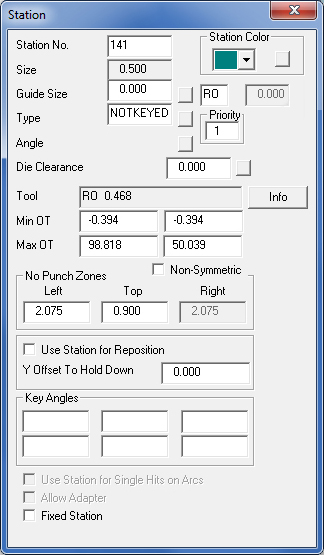
See Creating and Editing Stations for complete information on the Station dialog.
PDC / ATC Information Options
Option
Description
PDC / ATC Station
This field displays the number of the PDC or ATC station occupied by this tool before it was loaded into the turret.
Fixed Station
Place a check mark in the Fixed Station check box to prevent the system from removing the tool from the turret. If you remove the check mark, the system can remove the tool from the turret during auto tooling.