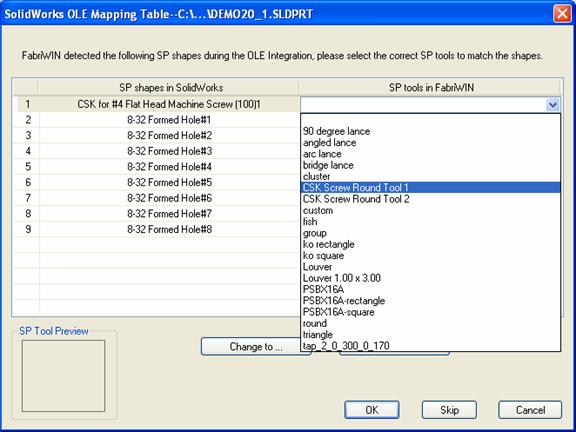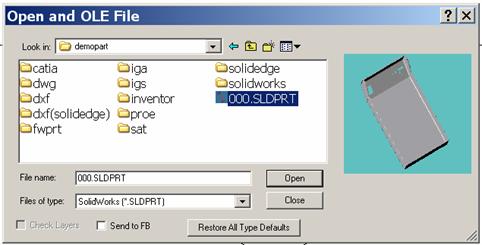
Select Open & OLE to load an existing OLE part directly in AP100US.
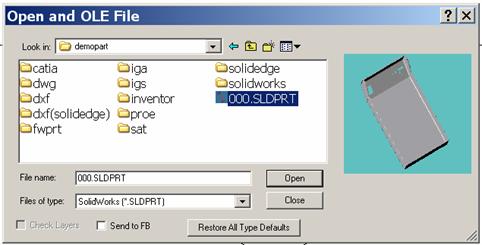
When the SolidWorks® parts have been loaded by Open&OLE, the AP100US system unfolds it automatically, as the image shows below:
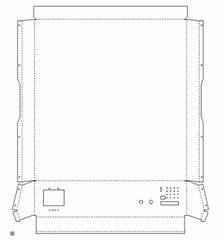
Note that SolidWorks® must be installed for the OLE import function to work. If SolidWorks® is not installed, the Open & OLE button will be grayed out in the main menu.
Checking Send to FB opens the part in the AP100US system via OLE import and also loads the selected part in FabriBEND.
Map SolidWorks® Forming Feature With the Special Tool(s) of AP100US
When using the command Open&OLE or OLE Integration, the system provides a method to enable the user to map the forming shape of SolidWorks® with the SP tools in AP100US. When a Form Shape is detected on the Face of the 3D model, then the item will come over to a Group within AP100US, which can easily be assigned a tool.