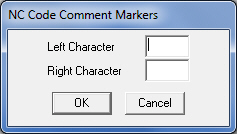
If your machine allows comments in the NC code, you can specify which characters to use as markers. For example, some NC machines use parenthetical markers to indicate a comment in the code. The machine itself ignores these markers; the comments appear for the benefit of the machine operator only.
To specify comment characters, select NC File Comment Markers from the Machine menu to open the NC Code Comment Markers window.
Type the character that signifies the beginning of a comment in the Left Character text box, press <Tab>, and then type the character that signifies the end of a comment in the Right Character text box.
Note: The comment markers that you specify are saved with the current sheet. However, if you want to use them with your standard machine setup, you should load that specific machine file, input the markers as previously described and save the machine file under the same name.