![]() The Insert option
allows the user to add patterns that were omitted from the cut sequence.
Select Insert and click the pattern in the sequence that follows
the pattern(s) to be inserted. After this, click the pattern to be inserted.
It may be necessary to View Cut Sequence,
in order to confirm the order patterns are cut in the sequence.
The Insert option
allows the user to add patterns that were omitted from the cut sequence.
Select Insert and click the pattern in the sequence that follows
the pattern(s) to be inserted. After this, click the pattern to be inserted.
It may be necessary to View Cut Sequence,
in order to confirm the order patterns are cut in the sequence.
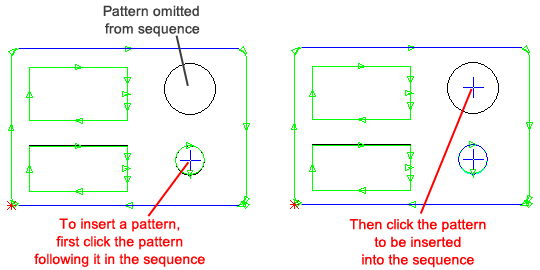
The user may click any other pattern to insert, but patterns must be selected in the cutting order.
Note: The Insert option remains active until you select another command. A check mark appears next to the option in the menu to indicate that it is active.
Remove from Cut Sequence
![]() The Remove option
eliminates patterns from the sequence. Select Remove and then click
the pattern to be removed. The system removes the pattern from the sequence.
The Remove option
eliminates patterns from the sequence. Select Remove and then click
the pattern to be removed. The system removes the pattern from the sequence.
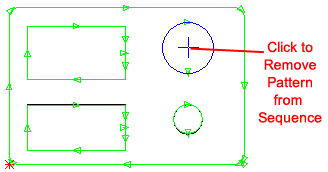
Notes: The Remove option remains active until you select another command. The option will remain selected on the menu to indicate that it is active.
Once a pattern is removed, it can be inserted elsewhere in either the punching or the cutting sequence.