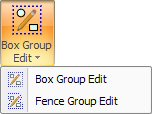
Use the Box Group Edit and Fence Group Edit options to simultaneously edit the start cut and end cut attributes applied to a specific pattern.
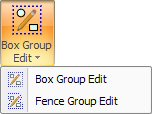
See Group Edit Attribute Window for configuration options.
The Box Group Edit option on the Sequence Features menu allows the user to drag a rectangular box around the start cut and end cut attributes applied to a pattern. Specify a starting point and ending point for the box. Specify the starting point at any coordinate, and then drag the marquee diagonally in the desired direction to enclose the attributes. When you finish enclosing the attributes, the Group Edit Attribute window appears.
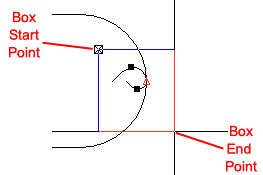
The Fence Group Edit option on the Sequence Features menu functions like Box Group Edit, but you draw a series of lines to enclose the attributes applied to a pattern. You must specify a starting point and then a series of ending points for each line. To complete the fence, select the snap point at the beginning of the first line. When you finish enclosing the attributes, the Group Edit Attributes window appears.
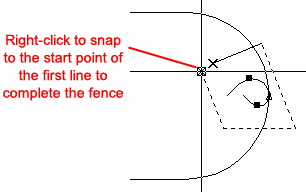
Notes:
If you select multiple patterns using Box Group Edit or Fence Group Edit, any attributes applied to those patterns will be modified concurrently.
You cannot move the Start Points for a selected group of attributes in the Group Edit Attributes window. If you want to edit the Location X and Location Y values, you must do so using the Start Cut Attribute option on the Start/End Cut Attribute submenu.
|
The Group Edit Attribute window appears after you select multiple attributes using the Box Group Edit or Fence Group Edit options. The window is divided into two folders: Start Cut Attribute and End Cut Attribute. The options in the Start Cut Attribute and End Cut Attribute sections function just like those found in the Start Cut Attribute and End Cut Attribute windows. You can modify any or all the values. Click Apply to update the start and end cut attributes.
See Start Cut Attribute Window and End Cut Attribute Window. |