![]() This option allows
you to flip a part around a selected origin. You can flip the part vertically,
horizontally, or diagonally.
This option allows
you to flip a part around a selected origin. You can flip the part vertically,
horizontally, or diagonally.
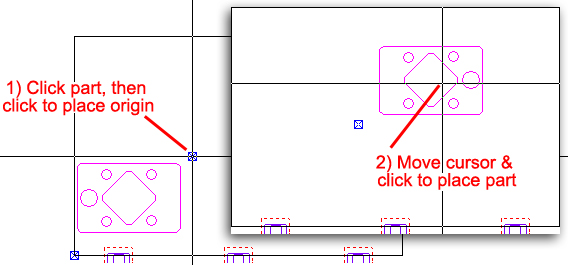
Notes:
When you flip a part, the system separates the part from the others like it. It is no longer considered the same part as the original. You may want to use the Save As… command on the File menu to save the part under another name. If you inspect the Part Information, the Num text box displays 1. Modifications you make to the flipped part do not affect any copies you created before flipping. Changes made to the copies of the original part do not affect the flipped part.
A flipped part retains its rounds and tools in auto-index stations. Squares at angles divisible by 90 are also retained. Other tools are unassigned. Sequencing is retained for tools that remain assigned.