![]()
The Flip option allows the user to reverse the macro patterns in relation to their origin, and flip the macro horizontally, vertically or diagonally. Easily view the process for a flip by setting the macro origin in the corner of the macro box or in the center of the part.
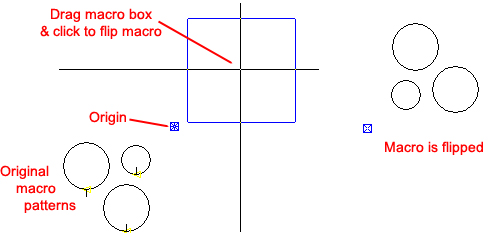
Notes: The tool assignments and sequencing are lost when you flip a macro.
The angle of a special tool does not change if you flip it. Use Edit Patterns on the Draw / Edit tab to change the angle of a special tool.