While sequencing a sheet, it may be necessary to adjust the cutting side, direction, or tabs along the paths to correct or prevent problems.
![]() To change the cutting direction, select Change Direction
and click the path until the cutting direction arrows are reversed.
To change the cutting direction, select Change Direction
and click the path until the cutting direction arrows are reversed.
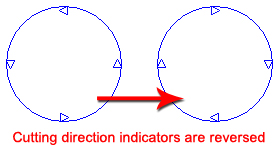
![]() If a pattern is cut on the wrong side of the path, select Change
Side and click the pattern until the cutting path (indicated by
the cutting direction arrows) appears on the correct side. The cutting
side can be on the left side, right side or directly on the line.
If a pattern is cut on the wrong side of the path, select Change
Side and click the pattern until the cutting path (indicated by
the cutting direction arrows) appears on the correct side. The cutting
side can be on the left side, right side or directly on the line.
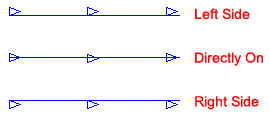
Arcs may also be cut on the Inside, Directly on or Outside.
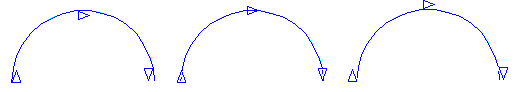
Note: Patterns that have been defined for Fast Cutting may block the Change Direction and Lineside action. If possible remove the Fast Cut definition.