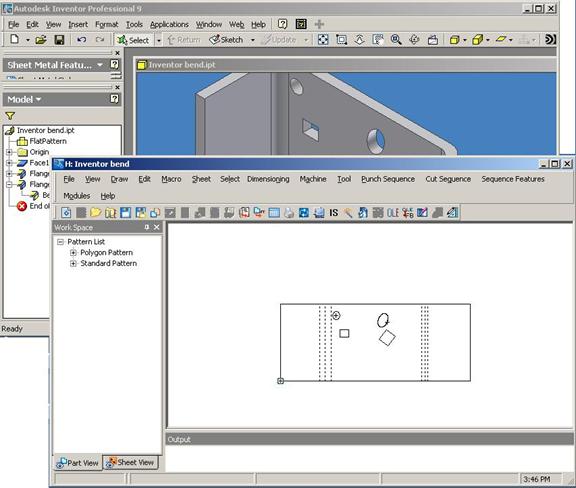This section explains OLE integration with AutoDesk Inventor®. You must own a registered copy of AutoDesk Inventor® 7.0 or later and CAD/CAM System version 9.0 or higher to use OLE integration. The CAD/CAM System will automatically import the model into a flat layout according to the bend deduction formula or table information specified in AutoDesk Inventor.
To transfer an AutoDesk Inventor part into the CAD/CAM System:
1. Both the CAD/CAM System and AutoDesk Inventory must be running.
2. Switch to AutoDesk Inventor.
3. Load the part into AutoDesk Inventor.
4. Switch to the CAD/CAM System.
5. Select OLE Integration from the Modules menu, or click the OLE Integration button in the Standard toolbar. Wait for the system to process the geometry. The AutoDesk Inventor part appears within the work area.