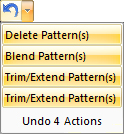
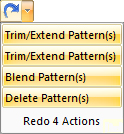
Multiple Undo
Multiple Redo
AP100US supports multiple Undo/Redo steps, for Draw, Sheet and Tool operations.
Users can Undo/Redo the operation when making drawing, sheet layout, or tool assignments. Simply select the Undo or Redo commands in the Undo/Redo menu, or click the Undo Redo icons on the tool bar.
Notes:
Users can perform this undo/redo action when performing drawing, sheet or tool assignment respectively, but not after accessing different menus. If a user adds drawing features and then assigns tools, the tool assignments can be undone but the drawing functions cannot.
Choose the <F8> function key to undo and <F9> to redo.
The Hot key for Undo is Ctrl + Z and Redo is Ctrl + Y.
|
|
Multiple Undo |
Multiple Redo |