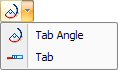
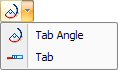
A tab is basically a shortened or extended cutting path, which is usually the perimeter of a part. In this way, tabs can function like microjoints by connecting a part to the sheet skeleton. To extend or shorten a cutting path use Tabs and Tab Angles, specify positive or negative tab values. A positive tab shortens the cutting path; a negative tab extends the cutting path.
The Tab option allows tabs on open paths to be added or changed. If necessary use Manually Split Paths to convert a closed path to an open path before tabs can be placed.
To specify the tab size select Tab and type a value in the field. When the line is then clicked an uncut section of the path will remain, leaving the part attached to a skeleton. Tabs are useful when the sheet is removed from the machine after processing.
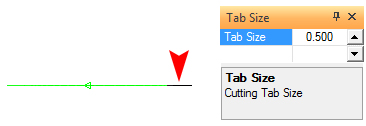
The cutting path has been shortened to
the specified value
Tab indicated by red arrow
A tab angle allows a tab to be placed on an arc and measure it in degrees. Select Tab Angle and modify the angle by typing a new value in degrees and pressing <Enter> to accept the new value.
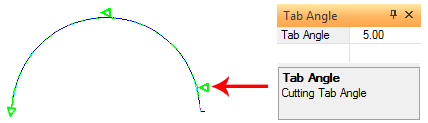
The cutting path has shifted due to the +5.0-degree
tab placed on this end point of the arc
In the work area the cursor/pointer bounces between the open arcs. Move the pointer onto the end point of the arc that requires the tab and click. The start of the cutting path with shift by the amount of the degrees specified.