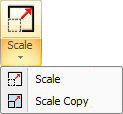
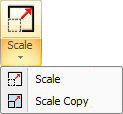
The Scale Copy option creates and scales a copy of the macro, while the original macro remains unchanged.
For example, if <2> is typed for the ratio, the patterns double in size. If .5 or 1/2 is entered, the copies of the macro pattern are reduced to half their original size.

The macro patterns scale in proportion to the macro origin. If you place the macro origin some distance away from the macro, the surrounding space is also scaled along with the patterns.
You can use the basic calculator functions when you type the ratio (+, -, * and *). If your calculations are more complex, press <C> to activate the Dynamic Calculator.
Each time you scale and copy a macro, it is the last scaled copy that becomes the active macro.