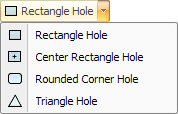
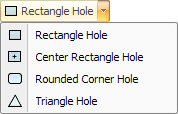
The Rounded Corner Hole is drawn much like a Center Rectangle except that the four corners consist of radii. When you draw a Rounded Corner Hole, you select its center point and then a corner. |
Note: Measurements for the Rounded Corner Hole start from its center point. When you type a value for the length or width, make sure that number is the measurement from the center point to the edge. You must specify a value that is half the length or half the width. If you are positioning the crosshair using the stepping technique, make sure to define the step to half the total desired distance, and then use the <Arrow> keys to step away from the center point. Note: To precisely position patterns try the Coordinates feature in the Draw menu. |
Rounded Corner Hole Properties
|
|
Option |
Description |
General (Rounded Corner Hole) |
|
Center Pt. X |
The X coordinate for the center point. |
Center Pt. Y |
The Y coordinate for the center point. |
New Center Point Buttons |
Click the New Center Point button to reposition the center point of the Rounded Corner Hole. |
Length |
The length of the Rounded Corner Hole, measured from edge-to-edge. The software uses the greater value of the two dimensions for the length. If you type a length that is less than the width, the system exchanges the values and adjusts the angle. |
Width |
The width of the Rounded Corner Hole, measured from edge-to-edge. The software always uses the lesser of the two dimensions for the width. |
Angle |
The angle of the pattern. |
Corner Radius |
The Corner Radius field displays the radii for all four corners. If you update the value, all four corners are affected. |
From (Center Point, End Point) |
Use these options to modify the dimensions of the hole relative to the outside of the pattern, or to the centers of the radii. |
Similar Patterns |
|
Change All Similar Patterns |
Select Yes from the drop-down list before making changes that you want to apply to all patterns of the same type. The default selection is No. |
Quantity |
Displays the number of patterns that were modified using Change All Similar Patterns. |
Pattern(s) |
Displays the pattern type. |