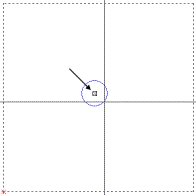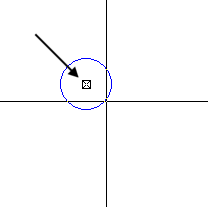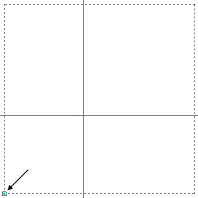
Boxed origin indicates that the coordinates and measurements that you specify always begin here.
The system always places the origin of a new part in the lower left corner. If you type X and Y coordinates for the center point, or lock X and Y values, the software measures the coordinates from the reference point of the part.
Notes:
When you learn to use Auto Part Define and Manual Part Define, you will understand that these options also move the origin to a point defined as the lower left corner of the part.
The Reference Point option on the Edit menu modifies the reference point for the entire part. The new reference point you specify remains in effect until you change it again.