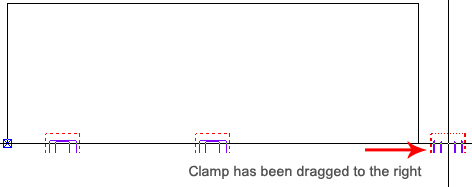![]() The Position
Clamps option allows you to move the clamps around the sheet. The
option does not reset the sequence for the sheet.
The Position
Clamps option allows you to move the clamps around the sheet. The
option does not reset the sequence for the sheet.
Notes: You can type the X coordinate for the new position instead of selecting and moving the clamp with the pointer.
The clamps move according to the minimum and maximum positions you defined in the Machine Setup window. (See Machine.)
Example: Position Clamps
To move the clamps, select Position Clamps from the Sheet menu. Move the crosshair over the clamp you want to move and click the left mouse button. The system prompts you to relocate the clamp. Move the pointer to the left or right until the clamp moves to the desired position and click the left mouse button, or type a value for the X coordinate and press <Enter>.