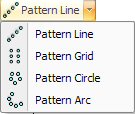
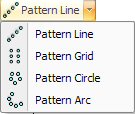
The Pattern Line option allows you to select an existing pattern and duplicate it along a straight path. You select a pattern and define the spacing, angle and number of copies. |
Note: If you want a pattern line at an angle, type the spacing and press <R> to lock it as a radius, and then type the angle and press <A>. |
Example: Pattern Line |
You want to draw a pattern line of six 0.5 inch radius round holes at a 0-degree angle with a spacing of 1.25 inches between the center points. |
Create a new 10 x 10 part and draw a 0.5 radius round. Select Round Hole and move into the work area. Place the center point at 2X 2Y and type .5R to specify the radius. |
Now create the pattern line. Select Pattern Line and move into the work area. Move the crosshair to highlight the round you want to duplicate. Click the left mouse button. A copy of the pattern follows the crosshair. The system prompts you for the angle. Type 0A to define the angle. |
Move the crosshair near the original center point of the pattern and click the right mouse button to snap onto the round hole. Make sure to align the center points of the original pattern and the copy. |
Type 1.25S to define a step value. Press <Right Arrow> once. Observe the property window and click the left mouse button or press <Enter> to accept the spacing and angle. |
Finally, move the crosshair to the right and observe the value that displays in the Reps field of the property window. When the Reps field displays 5, click the left mouse button or press <Enter>. The pattern line appears on the part as shown below. |
|
|
Option |
Description |
General (Pattern Line) |
|
Start Pt. X |
The X coordinate for the starting point of the Pattern Line from the reference point of the part. |
Start Pt. Y |
The Y coordinate for the starting point of the Pattern Line from the reference point of the part. |
New Start Point Buttons |
Click these buttons to define a new starting point for the pattern line in the work area. |
DX |
The X distance between patterns in the line as measured from one starting or center point to the next. |
DY |
The Y distance between patterns in the line as measured from one starting or center point to the next. |
Angle |
The angle of the pattern line. |
Spacing |
The spacing for the pattern line. |
Reps |
The number of repetitions (copies) in the pattern line. |
When you display the snap points for a pattern line, you will see all of the original snap points. For the second and last pattern in the line, only the center or starting snap point appears. |
|